Professionals, such as reporters and lawyers, who often need to record cell phone interviews into their digital voice recorders, now have a small and lightweight tool to help them in this task.
The RECAP S2 audio adapter is a small device that plugs into iPhone and Android and captures the audio of a phone call, either inbound or outbound calls, so that their digital voice recorder can store those conversations.
Record Phone calls & more…
Since RECAP is a hardware adapter, it is not limited only to phone calls. It can capture Skype calls, FaceTime, and any other call app you use on your smartphone. That is, RECAP captures any audio that passes through the audio jack. Best of all: no apps recording apps are required on your phone!
So how to record phone calls with digital voice recorder using RECAP?
It’s simple! Just connect RECAP as indicated in the image above. Plug your headset into RECAP, then the audio cord from RECAP’s output into the Voice Recorder (VR) microphone input. The plug RECAP in the phone audio jack.
My phone does not have an 3.5mm audio port, can I still use RECAP?
Yes! If your phone does not have the 3.5mm audio jack, you a port adapter. Check them out here
Configuring the Voice Recorder
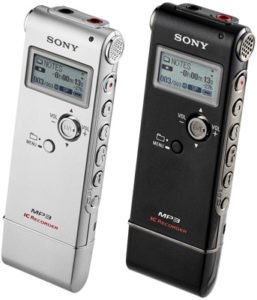
Only Voice Recorders with a stereo microphone input will work with RECAP. Check your voice recorder’s user manual to ensure it records in stereo. Note that some models can be configured between monaural and stereo modes, so make sure you have it configured as a stereo microphone before using it with RECAP.
Advantage of Stereo Recording
It’s handy that RECAP grabs the audio of a phone call in stereo. The left channel captures the sound you hear in the speakers, that is the audio coming from the party being interviewed. In the right channel it records your voice, picked up by your headset’s microphone.
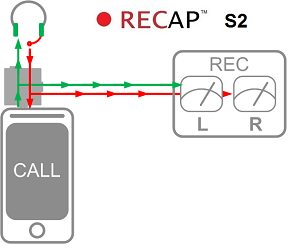
Having separate channels for each party facilitate the audio post processing. It’s very convenient to have separate channels for your voice and the other party’s voice, because after recording takes place one would typically perform some audio processing to remove background noise picked up during the call and / or to amplify the speaker’s voice.
Summary
RECAP is a simple and useful tool for mobile journalists, reporters, lawyers, consultants and other professionals who wish to record interviews, client calls into their digital voice recorders.
I hope this article show RECAP is a great tool for professionals who are looking for audio equipment to record and broadcast phone interviews.

